All you have to do is swype! Nothing more. Swipe from buttom bezel to top of the screen, from top bezel to screen, swipe from left to right screen, or swipe from right to left. It depends on your need and function from each application installed in Blackberry 10 Handset.
Truly, I cannot tell you no more since you need to do, feel, and touch the handset itself. Then, you can judge whether Blackberry 10 handset is more simple or even harder to use.
In this posting, I want to share pictures about how to use your Blackberry 10 Handset. In this term, using L Series aka Z10 aka London/Lisbon/Laguna. See for yourself, and I hope this will be helpful.
Add to Cart







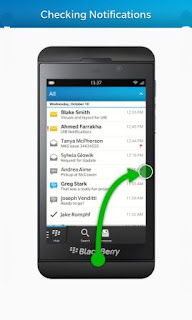





















0 komentar:
Posting Komentar